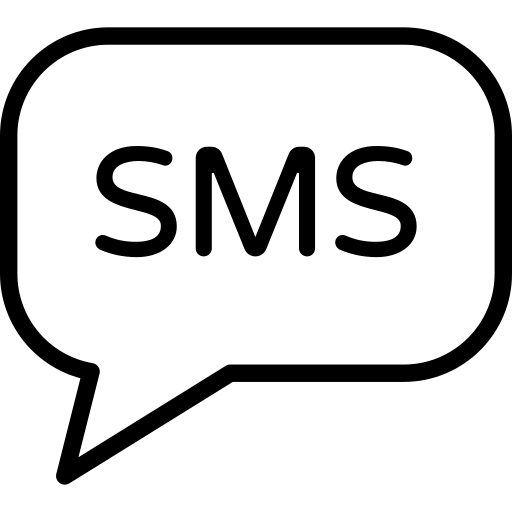Les Avantages De SMS
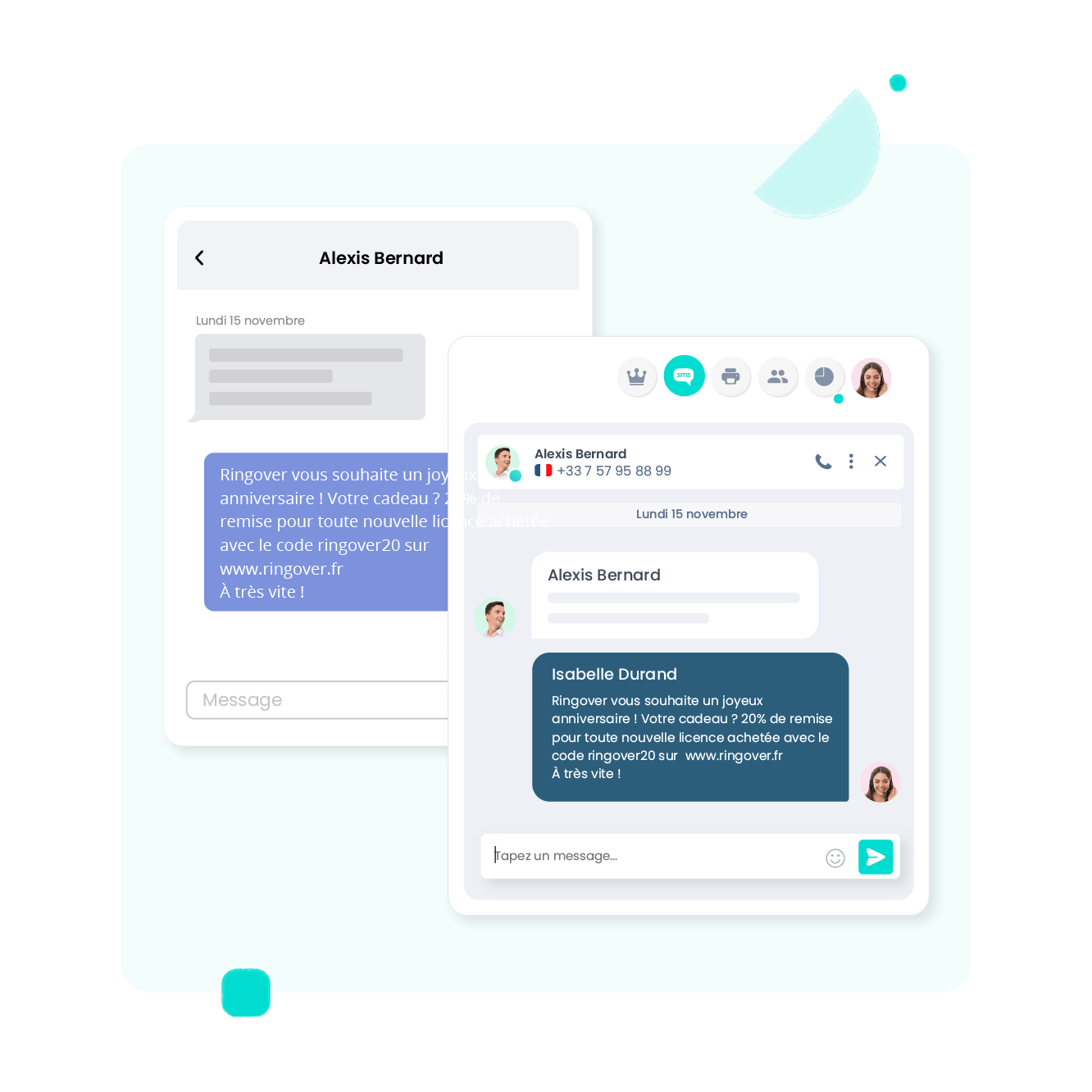
Easily Send and Receive SMS
Whether from your computer or mobile, it only takes a few clicks to send an SMS or read a message sent to you.
Get closer to your customers
Enrich the experience of your customers throughout the buying journey and customize your SMS according to your recipients. Easily manage your appointment confirmations, participation in events…Key Features
All-in-one Messaging Inbox. Send and respond to business SMS/MMS messages directly from Linkus UC Clients. Manage your SMS/MMS chats, WhatsApp chats, and internal team chats in the same interface, removing the need to switch between apps.
Click to SMS. Users can actively click to send SMS/MMS messages to business contacts.
Transfer & Collaboration. Incoming messages are routed directly to designated extension. Agent can click to transfer an SMS chat to colleagues, so that the colleague can take over the conversation without the customer’ notice.
Contacts Matching. Automatically match incoming messages with contacts stored in the PBX server to identify the sender. These contacts include those created and managed directly on the PBX, as well as those synchronized from the connected CRM or helpdesk platform.
Chat to Call. Elevate SMS chats to voice calls in one simple click.
SMS Archive. Keep a central record of all SMS messages with the Chat Archive function. You can schedule to auto backup and clean up SMS chat history stored in the PBX server.
Statistic and Report. Simple Messaging Channel Performance list that shows statistics on the total messages /sent/received/failed per SMS number channel.
Easy and unlimited SMS Trunk Integration. Inbuilt SMS trunk setup template to help you complete the integration in minutes. You can integrate with unlimited SMS numbers and different SMS service providers at the same time.
Note: the MMS support depends on the SMS service provider.